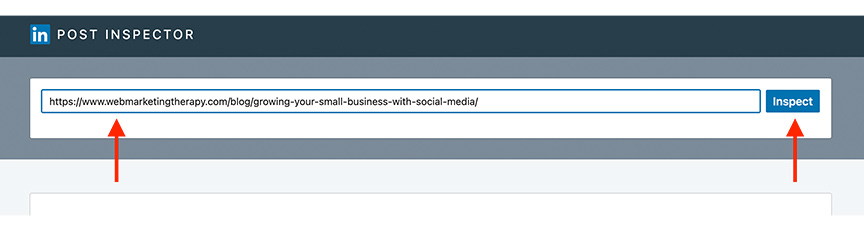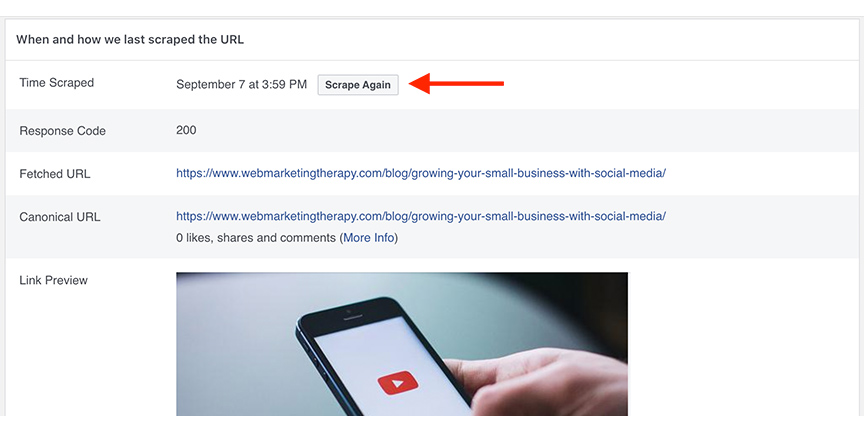Do you ever try to share a blog post on Facebook or LinkedIn only to find that no image or the wrong featured image is showing up?
Frustrating right? Don’t stress, there’s an easy fix for that!
Meet your new allies – Facebook Debugger and LinkedIn Post Inspector. These resources allow you to refresh Facebook’s and LinkedIn’s cache for a specific URL. This ensures that your link displays the most recent information when you post to social media. My fab WMT coworker Katherine Garcia wrote a fantastic blog post about the Facebook Debugger and why/how to use it and I wanted to bring these tools back to your attention and share LinkedIn’s too.
How to Use the LinkedIn Post Inspector:
When you share your blog post on LinkedIn and the featured image isn’t showing up correctly, your next stop should be the LinkedIn Post Inspector.
Once the post inspector page loads in, you should be greeted with a text bar and an “Inspect” button. Place the blog post URL into the text box and click inspect. The next page should show your blog post’s featured image and title.
Note that if a post is not updating on the first click, keep clicking inspect until it clears (which it will do eventually). It’s the equivalent of how you used to tap your TV to make the channel come back.
When you go back to LinkedIn to share your blog post, the correct image should appear.
How to Use the Facebook Debugger:
Now that you finished debugging your blog post on LinkedIn, it’s time to move on to Facebook.
The Facebook Debugger works very similarly to the LinkedIn Post Inspector. On the Facebook Debugger page, you’ll find a text box and a button that says “Debug.” Place the blog post URL into the text box and click debug. The next page will have a lot of information, but the section you should pay attention to is Link Preview. It’ll show you the current featured image and blog post title.
If the featured image doesn’t show up correctly, click the “scrape again” button until it does.
Ta-da! You should be all set to share your blog post on social media. Remember to bookmark the pages so you can easily find them again.
Happy social sharing!