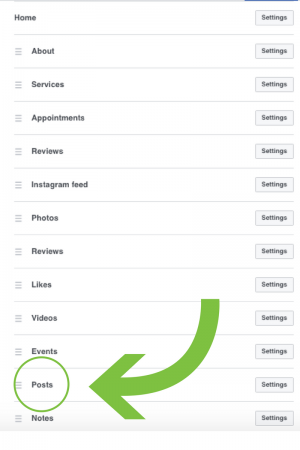Recently while visiting my client’s Facebook page, I noticed that Facebook changed their page layout. Instead of seeing posts up high like I was before, I was scrolling really far down to get to their actual posts. I was seeing “Services”, “Appointments”, “Videos”, “Events” and so much more until I finally came to their “Posts”. Here is a screen shot of the actual line-up:
While it is beneficial to have information (such as “Services”) and options (such as”Request an Appointment”) on your Facebook page, I still think “Posts” at the top of the page serves the greatest benefit. Why? Because Facebook is about connections, not about business hours or Instagram feeds (you can find all of that elsewhere – on Yelp! or on the business’s website). People want to see what’s going on when they log on to your Facebook business page and here is how you can adjust your Facebook page so that your posts are seen at the top.
Don’t stress! It’s an easy fix – here’s how to optimize this!
Go to SETTINGS and select EDIT PAGE (on the left menu). The screen will show up and look like the above list. Use your cursor (click and drag) to re-arrange your menu to your heart’s desire. (Which, in my case is “Posts” at the top!)
Happy Facebook-ing!