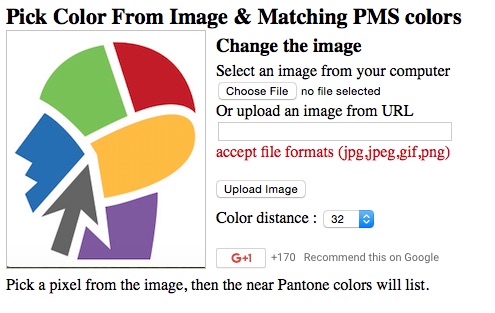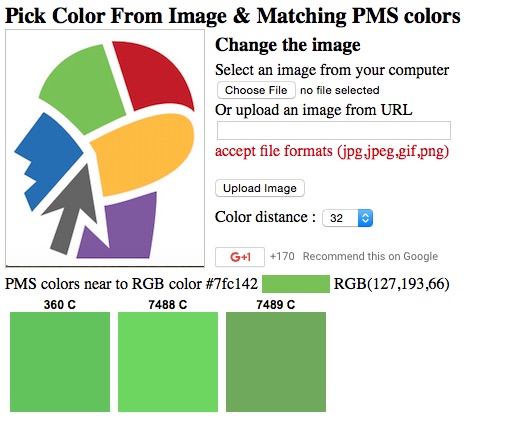I was working on a newsletter for a client and I wanted to match some text boxes in the the newsletter with the colors in the logo. While I dabble in graphic design (I focus more on copy, marketing content, etc.), I do not have Photoshop or Illustrator to help me discern the hex code for colors.
For anyone who doesn’t speak graphic design geek-speak, a hex code is six-digits (that can contain numbers and/or letters) that represent every shade of color imaginable. The color code is used by the computer to produce colors from 
I turned to Google and found an online tool that would discern the hex color code for me. This was a very exciting discovery! To use this tool, I simply uploaded the logo, and clicked anywhere on the image to have the color’s hex code presented to me plus it provided the PMS (Pantone Matching System) colors closest to the color that I was looking at.
You can use the HTML hex color code tool here.
Below is a visual example, using our Web Marketing Therapy logo.
I uploaded the WMT JPG logo:
I clicked on the green color and my results appear below.
The hex color code is #7fc142!
I always want my web marketing work to be clean, professional and brand consistent. This online tool helped my newsletter text boxes match the logo exactly! I have bookmarked the hex color code finder tool for future use and hope that you can also utilize it to make your work more colorful!