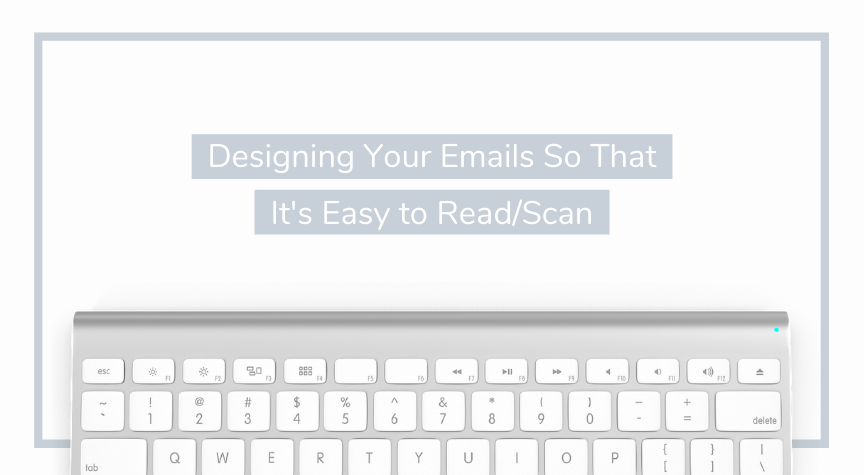There is so much talk about how to write email messages to mass lists, but I want to take a moment to help you optimize emails you send internally to clients and coworkers. When you write emails that are too unorganized to follow or aren’t easily scannable, it makes communications harder than they have to be.
Quick is always quick, but you always end up dirty.
Here are some ways to make sure your email communications are straightforward to read, scan and get the information and results you want:
1 | Start with the Subject Line
It’s always important to start your email organization with the Subject line. Your subject line should be clear, concise, and to the point. A template that we tend to follow at WMT is: who is the email for + what is the email about.
EXAMPLE
For Cinder: Make an Awesome WMT Blog and Featured Image
When you write a clear and concise email subject you’re not only making it effortless for the receiver to identify but also easier to find the email if you need to in the future. You’re setting up future you for success!
2 | Emphasis is Everything: Bold, Underline, Highlight
When you write an email you want to make sure that it’s easy to read. So how do you do this? First, you make the most important parts of your message stand out. You want your reader’s eye to immediately go to these pieces of info. The best question you could ask yourself when writing an email is “If my email is being scanned what do I want them to read?”
Emphasis should be one of your key factors in your emails. You can achieve emphasis of your important points in many ways. To make an email stand out Bold and Underline will be your best friend. They’re the perfect way to get your point across efficiently.
Highlighting can also be a helpful tool, as well as using different size fonts for headlines and body text. Sometimes you can even go as far as color coding it.
3 | Make Lists with Bullet Points & Numbers
Another great tool in your arsenal? Bullet Points and Numbers. Listing items is a great, organized way to break up content. Instead of reading a huge, overwhelming paragraph the reader now has a digestible list. This increases the chance of a busy client/coworker/business partner reading your content.
4 | Sections & Breaks Make it Easy
Break your email into sections! If you have questions then place them all together in a list. If you have notes then put them all together in a list. If you have answers… well you get the point. Grouping together your ideas into sections makes it easier for the reader and yourself (if you ever need to go back into that email thread to find info).
EXAMPLE
Questions:
- Question 1
- Question 2
- Question 3
Notes:
- Note point here
- Note point here
- Note point here
Breaking up a large email into sections with breaks like “——————” can be a good organization tactic as well. It makes it clear to the reader what thought belongs together and makes it easier on the eyes.
EXAMPLE
Headline
Body text
————————
Headline
Body text
Let’s Recap!
There are many ways that you can better organize your emails. These ways include a clear subject line, using emphasis (with bold, underline, and highlighting), making lists with bullet points and numbers, and making sections and breaks. Taking the time to set up your email messages in an easily digestible way makes everyone a happy camper. The effort that you put in the beginning streamlines the process down the road!